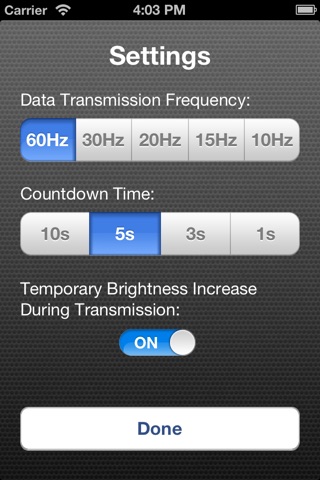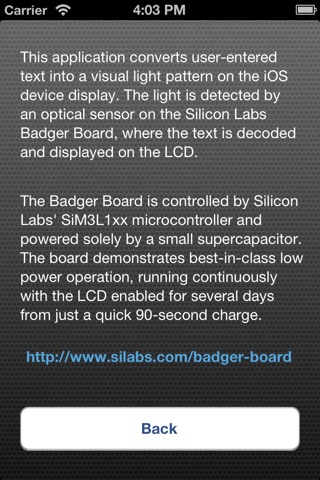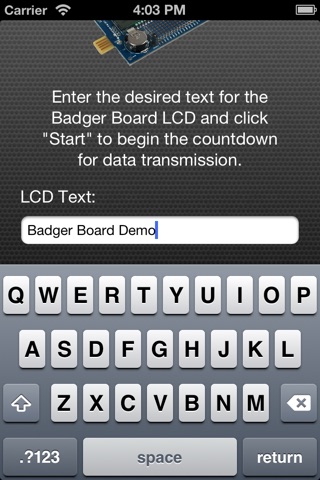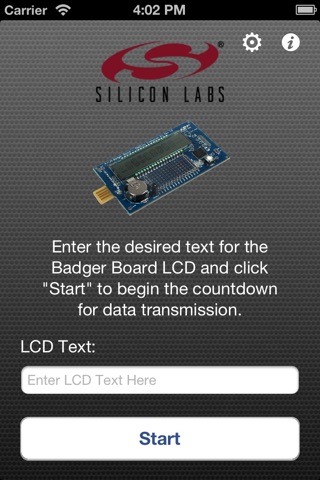
Easily interact with the Silicon Labs’ Badger Board -- SiM3L1xx Evaluation Kit. Simply type in the text you want to appear on the board, tap the “Start” button, and hold the iOS device over the optical sensor located on the Badger Board. The text will be transmitted to the board and will appear on the LCD display.
This application converts user-entered text into a visual light pattern on the iOS device display. The light is detected by an optical sensor on the Silicon Labs Badger Board, where the text is decoded and displayed on the LCD.
The Badger Board is controlled by Silicon Labs’ SiM3L1xx microcontroller and powered solely by a small supercapacitor. The board demonstrates best-in-class low power operation, running continuously with the LCD enabled for several days from just a quick 90-second charge.
Note: requires the Badger Board -- SiM3L1xx Evaluation Kit from Silicon Labs. www.silabs.com/badger-board
Features
• Demonstrates low-power operation of the SiM3L1xx 32-bit microcontroller
• Quickly update the Badger Board LCD display directly from your iOS device – just type your text into the app, and then transmit to the optical sensor on the board
• The board runs with the LCD enabled for several days from just a quick 90-second charge over USB
• Set the countdown time and data transmission frequency